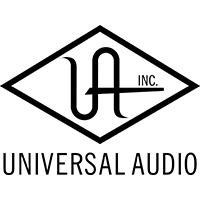-
Clearance
 In Stock
In Stock -
 In Stock
In Stock -
Starter Pack
 In Stock
In Stock -
 In Stock
In Stock -
 In Stock
In Stock -
SOS 2024 Award Winner
 In Stock
In Stock -
Free Software
 In Stock
In Stock -
Best Seller
 In Stock
In Stock -
 In Stock
In Stock -
 In Stock
In Stock -
 In Stock
In Stock -
 In Stock
In Stock -
 In Stock
In Stock -
Starter Pack
 In Stock
In Stock -
 In Stock
In Stock -
 In Stock
In Stock -
 In Stock
In Stock -
 In Stock
In Stock -
 In Stock
In Stock -
 In Stock
In Stock -
Pre-Owned
 In Stock
In Stock -
Clearance
 In Stock
In Stock -
 Pre-Order
Pre-Order -
Free Software
 Pre-Order
Pre-Order
Popular Brands
USB Audio Interfaces
USB Audio Interfaces are the most popular interfaces, perfect for PC and laptop users, as most will already have an available, free USB port. USB Audio Interfaces can be cheaper than the other types of audio interfaces too while offering incredible versatility, connectivity, and the ability to record anywhere you like with a laptop or PC. We stock a huge range of USB audio interfaces from the worlds leading brands such as the Universal Audio Apollo and Universal Audio Arrow interfaces, Focusrite Scarlett and Focusrite Clarett audio interfaces as well as the likes of the Arturia AudioFuse USB audio interfaces which all offer exceptional value for money, extremely professional sound quality and of course USB connectivity. Call into your local PMT store to speak to our studio and production experts about your ideal USB audio interface – we can help you get the sound you need based on your budget, bespoke recording needs, and your set-up.
Firewire Interfaces
Firewire interfaces work differently than USB - they stream data and are faster, which means lower latency. But most computers don't have Firewire ports, which mean you may need to upgrade your hardware before buying a Firewire interface.
Thunderbolt Interfaces
These are the best and most professional interfaces - ultra-fast, allowing for quick data transfer and much lower latency than any USB or Firewire interface. They are also much more expensive, so not the best choice for someone just setting up a project studio - but ideal for pro recording environments.
Mobile, Tablet, IOS Interfaces
If you plan to record directly to your iPad or iPhone, for instance, then these are the best options, allowing for portable and affordable recording.
PCI Interfaces
This is the old standard and not as popular, as involves having to install a new PCI card on your PC. Some might come with analogue inputs, but often not - you'll need a breakout box, as well as preamps for your mics etc. Not the most practical choice then, but some people still prefer them due to the faster transfer speed allowed by the PCI technology.
Choosing The Best Audio Interface For Your Needs
When choosing your audio interface, you will need to give consideration to many different things including the required number of inputs and outputs, mic preamps, and features such as MIDI in and out. With such a wide selection available, choosing the right one can prove difficult, and understanding what features and specs you need can be a daunting prospect. But at the PMT music tech shops, our product experts are on hand to take the confusion out of this situation and, by working with you, they will help to determine the correct audio interface for you!