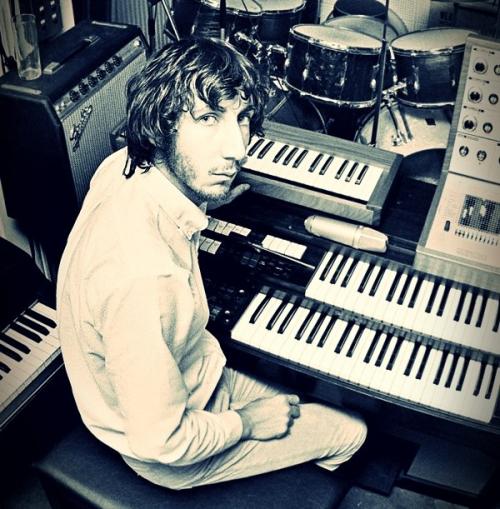WE SHOW YOU HOW TO CREATE YOUR PERFECT LIVE STREAMING EQUIPMENT SETUP WHEN YOU'RE A COMPLETE BEGINNER
Whether you're wondering how to stream on YouTube, how to Facebook Live or just how to live stream in general, you'll need the best live streaming equipment for your budget. Thankfully, even beginners can create content with minimal live streaming gear.
All you really need is your phone and the confidence to put yourself out there! However, if you want to ramp up your production value and start crafting a name for yourself in the live streaming, social or podcast world you'll need a selection of live streaming equipment to do so.
So in this list, we're providing an essential live streaming equipment checklist for beginners so you can get started without breaking the bank.
Best Live Streaming Equipment For Beginners - 6 Tips
Of course, if you're like most people who want to know how to live stream on YouTube, Facebook Live or even IGTV, you'll just need a phone. You can use a laptop or computer, and we discuss that below, but you really just need your phone and the time to stream!
We recommend a smartphone with a high-quality camera and a microphone that is at least working!
1. Laptop or Desktop Computer
If you ARE going to go down the route of streaming via laptop or desktop computer - you're going to need a machine good enough to handle the requirements that streaming requires. You'll need a laptop or desktop computer with enough RAM, around 8GB should be enough, but don't fret if yours is only around 4GB - that'll do.
We also recommend SSD (Solid State Drive) hard drives as they're quicker to load and don't make a horrible whirring noise which can sometimes creep into your live sound.
You'll need enough USB ports too! This sometimes depends on the gear you're using but you need a minimum of two USB ports - at least!
It's up to you whether you choose a desktop computer or a laptop, but it's worth thinking about whether you want to live stream remotely, on the go or in a static environment.
Chances are your computer can handle live streaming, so just give it a go!
2. Camera
If you're going to be streaming using a camera other than your phone, you need to think about quality and portability.
Zoom creates some of the best cameras for YouTube and Facebook Live as they specialise in portable recording solutions. We recommend the likes of the Zoom Q2n 4K as it features audio and video recording capabilities, and records in 4K with 160-degree coverage. The cheaper Zoom Q2n is also available if you don't want to record in 4K.
You could always go with the likes of a GoPro, a DSLR, but a simple web cam will do and won't break the bank.
3. Microphone
This is one of the key and most essential items in your live streaming equipment set up. You need a good microphone for live streaming as audio quality is paramount. The good news is, even the best microphones for live streaming don't actually cost that much!
You have 2 main options here:
- USB
- XLR
You need to decide whether you want to plug your microphone directly into your laptop or smart device, or if you'd prefer to use a mixer.
If you want to use a mixer, you'll likely need an XLR microphone - and almost all microphones have XLR connections. If you want to connect directly to your computer or tablet, you'll need a USB microphone or adapter. So keep that in mind.
We've looked at some of the best IGTV and YouTube mics before, but here's a recap of what we think are 3 of the best cheap microphones for live streaming that don't suck.
a. Shure Motiv MV88+ Video Kit with SE215 Earphones
The Shure Motiv MV88+ Video Kit with SE215 Earphones is ready to use straight out of the box and provides an all-in-one mobile professional recording rig for smartphone users.
This bundle of equipment has been specially curated to allow you to get fantastic audio in portable videography applications.
The kit contains:
- Shure MV88+ Video Kit
- Shure SE215 Professional Sound Isolating Earphones
- Shure AMV88-FUR Windjammer
The Video Kit includes a Manfrotto PIXI Mini Tripod, Phone Clamp & Shoe Mount, and it also comes complete with USB-C and Lightning Cables - as well as a Neoprene Roll-Up Bag for keeping it all in one place.
The built-in headphone output allows for real-time monitoring, whilst the all-metal construction feels sturdy and safe to use in any environment.
b. AKG Lyra Ultra-HD Multimode USB Microphone
The AKG Lyra is an ultra-HD multimode USB microphone offering fantastic audio capture quality with four distinct modes.
Building upon over 70 years of experience in microphone design, this exceptional piece of kit combines four optimised capture modes with incredible sound quality and a totally intuitive design.
The self-adjusting shock mount and built-in sound diffuser make this mic a great option for use on location, whilst the sleek design - which looks awesome on camera - features a removable desk stand for when you want to stream from home.
The headphone output allows for zero-latency monitoring, and it even comes bundled with Ableton 10 Live software for tracking and editing your recordings.
c. Rode PodMic Dynamic Podcast Microphone
The Rode PodMic Dynamic Podcast Microphone is one of the best microphones for Twitch streaming, podcasting and YouTube. It's live streaming equipment made easy.
It has been designed to work with the Rodecaster Pro podcast production studio, but it'll slot into any workflow easily thanks to the XLR connectivity, internal pop filter and broadcast-quality dynamic capsule - this thing is ready to go!
We think its one of the best microphones for live streaming as the integrated swing-mount allows you to position it in a wide range of angles whether you need to podcast or stream on twitch whilst playing. The 50Hz - 13 kHz frequency range ensures it's also good for live performances on YouTube.
4. Audio Mixer OR Audio Interface
Don't panic, audio mixers are quite easy to use and audio interfaces are even easier.
There are benefits to each, but either option is an essential piece of the puzzle when it comes to assembling your own live streaming equipment set up.
Best Audio Mixers For Live Streaming
Audio mixers are perfect for live streamers who want to use multiple microphones. Whether they are mic'ing up a number of people, or recording a number of different sound sources like instruments.
The benefits of an audio mixer are plentiful as you have the ability to adjust each microphone's volume and in some cases the effects or EQ. This ensures everyone's vocals are at the same level or your instruments or sound sources are manageable.
You'll need at least 2 inputs so you can have guests, and you're going to need an audio mixer for live streaming that has USB and XLR compatibility depending on what type of microphone you're using.
Here is a selection of what we think are the best audio mixers for live streaming:
a. Rode Rodecaster Pro Integrated Podcast Studio
Ok, we're starting out with the most expensive option here, but it's totally worth it. The Rode Rodecaster Pro Integrated Podcast Studio has been specifically designed for podcast and live streaming. It's probably the best live streaming audio mixer on the market today thanks to its ease of use and functionality.
We love it as you have 4 separate channels with headphone-outs, so you can theoretically interview 4 people at the same time. You also have connections for phones so you can take calls, Bluetooth connectivity and a dedicated USB channel to play music from.
You can trigger jingles and sounds and even record directly to microSD card or computer via USB.
b. Yamaha MG06X 6 Channel Mixing Desk with Effects
Next up we have the highly compact, but very useful Yamaha MG06X 6 Channel Mixing Desk with Effects. This has been designed for solo performers and duets owing to the 2 x Class-A D-PRE microphone preamps, phantom power, 2 band EQ, 3 reverb types and 3 delay types.
However, this is PERFECT for live streamers who perform or who want to be able to interview people with high-quality audio.
You have all the control you need, 6 channels and a mixer that you can take anywhere - it's essential live streaming equipment for mobile podcasters and live streamers.
Best Audio Interfaces For Live Streaming
Studio interfaces are mainly used for recording tracks, podcasts and music at home. However, they are also essential live streaming equipment for those who want high-quality audio and prefer to use software to mix rather than an audio mixer.
Fortunately, almost all audio interfaces (to our knowledge) come with a range of free software so you can get started straight out of the box. We've talked about the best cheap audio interfaces that don't suck in our blog - should you want something high quality without breaking the bank. But we'll recap below.
Here's what we think are some of the best audio interfaces for live streaming beginners will enjoy.
a. Native Instruments Komplete Audio 2
The Native Instruments Komplete Audio 2 is a sleek, 2-channel audio interface that utilises 2 x combi-XLR/Jack inputs, so you can use microphones or line level instruments to record and stream with.
You can capture stereo sounds and make quick volume adjustments via the large volume knob. It's also USB 2.0 bus-powered so no need for external power - just hook it up to your laptop. You also get Maschine Essentials, Replika and loads more free software bundled with it. All the functionality you need to record and stream without too much fuss.
b. PreSonus Audiobox USB 96 Studio Recording Package
The PreSonus Audiobox USB 96 Studio Recording Package contains everything you need to stream or record in high quality, all at a budget-friendly price, too. The simple, yet comprehensive interface features 2 x combi XLR/Jack inputs for microphones and line-level instruments as well as built-in MDI I/O for those who use keyboards and synths.
The impressive headphone-out lets you monitor everything in real-time and the small construction makes it easy to travel with. You also get a set of high-quality headphones, free license for PreSonus Studio One Artist DAW and M7 condenser microphone. It's a complete live streaming package for beginners.
5. Acoustic treatment
If you're live streaming from a home studio, specifically playing instruments then you're probably going to want some acoustic treatment to help improve the sound. This is not essential but makes a MASSIVE difference if you're trying to start your own podcast or live streaming show.
What's the difference between sound proofing and acoustic treatment?
Acoustic treatment is different from soundproofing. Acoustic treatment helps remove the unwanted room and background noise that can make your recordings sound a bit rubbish. This usually involves placing sound-absorbing panels on walls.
Soundproofing is far more in-depth and is usually reserved for studio owners - its also extremely expensive whereas Acoustic Treatment is quite budget-friendly. Sound proofing usually involves raising a floor and building walls with custom insulation to block or stop sound.
You'll need to acoustically treat your room should you want to live stream without unwanted background noise.
You can get complete acoustic treatment kits from Auralex, or simply add a few panels around the room to help improve the sound.
We recommend the likes of Auralex acoustic treatment - and you can read more about how to treat a room acoustically.
You can even do it for under £250 thanks to our handy blog on home studio acoustic treatment for less than £250!
6. The Confidence To Stream
This is a big one. All you really need is the confidence to have a go at live streaming. There are many free platforms where you can live stream from including Instagram, Facebook and YouTube. But the key ingredient is you!
If you're scared, just think that there are literally millions of people out there who don't have the courage to do it, but YOU do! So get out there and start creating content.
We believe in you!
Shop a full range of studio equipment over at PMT Online today or call our experts on 0151 448 2089 to speak to someone about your bespoke live streaming set up!