WHEN YOU’RE TRYING TO CREATE A PODCAST YOU NEED THE BEST PODCAST EQUIPMENT TO ENSURE YOUR MESSAGE IS HEARD LOUD AND CLEAR - HERE’S ALL THE GEAR YOU NEED…
When you’re creating your first podcast, there’s a range of essential podcast equipment that you need to get started. But fear not, it’s actually smaller list than you’re probably expecting! You essentially need a microphone, a set of headphones, a mixer or audio interface, some software and something to record your podcast on like a laptop or computer - and you'll be happy to know, it doesn't have to cost much at all! Here at PMT, we get a lot of questions regarding what you need for podcasts, how much podcast equipment costs, how many microphones you need for a podcast and what the best mixer for podcasting might be.
So today, we thought we’d answer these questions and show you some of our favourite options to help you get started on your way to podcast super stardom!
First thing’s first…
WHAT PODCAST EQUIPMENT DO I NEED?
There are a few essential items you need when you’re looking for podcast equipment. And when we get asked "what podcast equipment do I need?" here’s a short list that we recommend:
1. A MICROPHONE
You need a microphone as the internal mic in your laptop or phone is not going to cut it in terms of quality – basically your podcast is going to suck if you rely on anything but a good quality condenser mic. So, make sure you get one or two. We’ve talked through a few options further down, but we recommend the Shure Motiv MV5, Shure SM7B and sE Electronics X1 S for starters.
2. MICROPHONE STAND OR BOOM
You’re probably going to be sitting down while you’re doing your podcast, so we think you’ll need a desktop mic stand as part of your podcast equipment set up. The likes of TOURTECH make very budget friendly, but extremely high quality stands. Here’s a few options:
3. POP FILTER
A pop filter is essential as it cuts out all the hard “P” noises which are called ‘plosives’. They also stop any heavy breathing coming through – which happens more often than you may think and it sounds really weird! We recommend:
4. A SET OF HEADPHONES
To ensure you’re getting the levels correct and you can hear everything that’s going on clearly, you need a good set of comfortable, over ear headphones. The key point is that they need to be comfortable as you’ll no doubt be wearing them for quite some time. This an absolute must-have and no podcast equipment blog would be complete without decent headphones headphones. We recommend:
5. CABLES
If you don’t already know, XLR cables connect your microphone to your audio interface or mixer. With this in mind, you need good quality cables that you can rely on, that will stop any interference creeping in and last a while. Shop them all below:
6. INTERFACE
You’re probably wondering whether you need an audio interface or a mixer to start a podcast, but the fact is you can use either. An audio interface that you’re likely going to use for podcasting will have either 1 or 2 inputs and have good, but fairly restricted control over your sound including different frequencies etc. whereas a mixer will give you more control over your levels, inputs and outputs on the actual unit.
We’ve covered the best audio interfaces and best mixers for podcasting a little further down, but you can shop the full range here:
7. RECORDING SOFTWARE
You don’t have to pay for recording software at all if you don’t want to as the likes of Audacity and Garageband are totally free. However, if you have a musical podcast or you want to double up and start producing music, we recommend something like Cubase or Reason.
8. HOSTING PLATFORM
If you don’t already have a website, you need somewhere to host your podcast. The likes of Soundcloud is free as is Castbox. Shop around too because you don’t always have to pay for hosting – these two options are just two examples of free hosting sites and are very reputable
9. ID3 EDITOR
An ID3 tag allows you to tag your podcast with stuff like the title of your podcast, number and any guests you may have. This allows search tools to find your podcast. So for example if you’ve just interviewed Post Malone, you can put the likes of “Post Malone Podcast” into the code and allow people to find you easily.
10. YOUR OWN WEBSITE
Because you need one! It’s not essential, but if you’re serious about your podcast this is a great way to promote it and show that you’re legit.
HOW MUCH DOES PODCAST EQUIPMENT COST?
That depends on what gear you go for, but when you look at it, not as much as you think! You can still get the best podcast equipment on a budget. With brands such as Trumix you're able to get started on a budget.
Here are a few of our best options to give you an idea of prices and how much podcasting equipment costs..
BEST MICROPHONES FOR PODCASTS

You’re probably wondering how many microphones you need for a podcast. That is essentially down to you, as it depends on whether you think you’ll have guests in your studio. If it’s just you in the studio and you’re interviewing people online then you only need the one microphone.
Going to have guests on your podcast? Then we suggest getting two microphones in case you either have a guest or your cat knocks over your mic into a fish tank and you need a spare – hey, it happens!
Here’s a selection of (what we think are) the best microphones for podcasts..
RODE PODMIC DYNAMIC PODCAST MICROPHONE

Budget friendly at around £99, all metal construction and high quality dynamic capsule optimised for speech applications – the Rode PodMic Dynamic Podcast Microphone is a perfect addition to your podcast set up.
It's been specifically designed for podcasting and even features an internal pop filter to minimise plosives so you don't need an external pop shield.
SHURE MOTIV MV5 DIGITAL CONDENSER PODCASTING MICROPHONE

The clue is in the name with this one! The Shure Motiv MV5 Digital Condenser Podcasting Microphone is a dedicated podcast microphone at a budget-friendly price.
It comes complete with a built-in stand and Micro-B-to-USB cable for connection to a PC, Mac or Android device (with optional Micro-B-to-LTG cable for connection to Apple mobile devices available) so you can enjoy high-quality recordings wherever your set up may be.
You don’t need a mixer thanks to the headphone in which allows you to monitor your sound directly on the microphone.
SHURE SM7B DYNAMIC STUDIO MICROPHONE

The Shure SM7B is an industry-standard podcast microphone used by professional podcasters and radio stations all over the world.
You get noise-free vocal clarity as it has been designed to shield against any interference from studio monitors and speakers whilst the detachable windshield stops all plosive sounds so you can talk freely and enjoy a warmer tone when you’re recording close-talk vocals.
The SM7B has also been designed with a specific bracket that ensures a clearer cable management and allows for attachment to a boom stand.
SE ELECTRONICS SE2200 CONDENSER MICROPHONE

The sE Electronics SE2200 is the latest version of sE's award-winning studio condenser microphone. It comes complete with sE’s Isolation Pack, consisting of a custom-made shock mount, integrated pop filter, and a thread adapter to fit with any standard microphone boom or desktop stand.
The ability to add a switchable low-cut filter means this microphone is particularly useful for capturing voices for broadcast in an environment where room noise might be an issue, ensuring that rumble and bleed from elsewhere is not present in the final recording.
Housed in a sleek yet strong enclosure and coming in at a price point well under £200, this microphone will ensure crystal-clear recordings for a lifetime.
Rode NT-USB Mini Microphone
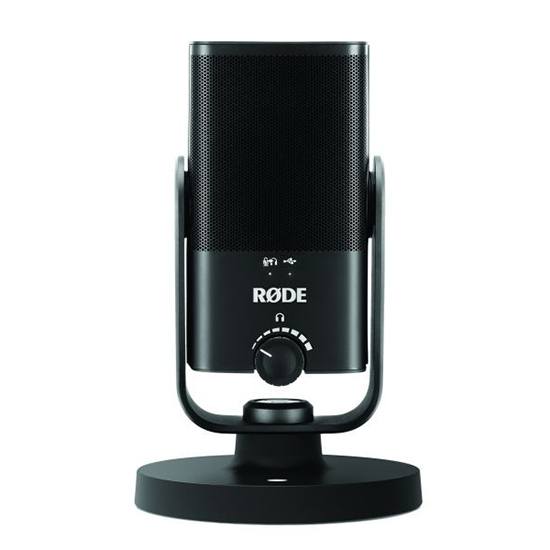
The Rode NT-USB Mini Microphone is a super affordable premium level podcasting mic. We love it because of the USB functionality which makes it incredibly easy to simply plug in and record!
This is a mic was built and designed with podcasting as its focal point. Designed for the podcaster or home studio, this mic boasts a cardioid polar pattern for clarity. This essentially offers up a frequency response spanning 20 Hz – 20 kHz - that's a huge frequency range for a mic this accessible and affordable!
If you seek clarity and nuance in your podcast - offering up audio that's easy to edit - then look no further than the Rode NT-USB Mini mic. There is even a switchable zero-latency monitoring options and built-in headphone jack fro instant podcast creation without an audio interface.
Want more? Read our blog on the best podcast microphones..
BEST MIXER FOR PODCASTING

If you want to go down the mixer route, there are few benefits here as you have better physical control over your sounds and in some instances, pads to trigger jingles – so it depends on what you need. There is a world of options open to you that are currently battling for the title of best podcast mixer, but we’ve picked out 4 that we think you should consider looking at when you’re creating your perfect podcast set up.
RODE RODECASTER PRO

The Rode Rodecaster Pro completely simplifies the mixing process and essentially turns your podcast area into a radio station, complete with easy access to FX, trigger pads and more.
This has been designed specifically to make your life easier when you’re putting your podcast together. You have the ability to record directly to SD card or your DAW software, 8 faders to control your levels, 4 mic inputs as well as 4 headphone inputs. You also get 8 programmable pads for jingle playback which you can record directly from the mixer or drag and drop via the free software you get with the unit. If you’re taking calls you can connect your phone via the AUX in and enjoy the Mix Minus feature which automatically prevents echo which can sometimes occur during calls.
It’s everything you need in one place and easily a contender for best mixer for podcasting.
Also available: The Rode RodeCaster Pro Podcasting Bundle includes everything you need to start your podcast including:
- 1 x RodeCaster Pro Production Studio
- 2 x Rode Podmic Microphones
- 2 x PreSonus HD9 Studio Headphones
- 2 x TOURTECH XLR Cables
- 2 x TOURTECH Desktop Microphone Stands
ALTO ZEPHYR ZMX862 6 CHANNEL MIXING DESK
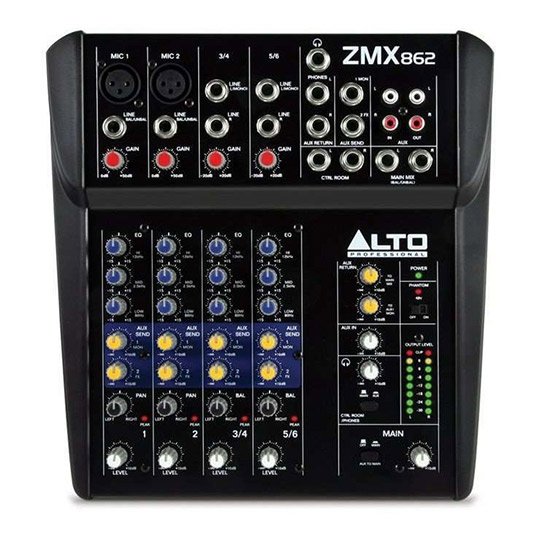
The Alto Zephyr ZMX862 6 Channel Mixing Desk is great if you have multiple guests and if you want to achieve superb sound quality.
You have 6 channels at your disposal, two of which are mic channels, along with great connectivity options so you can record straight to your devices.
You have mic and line-level connectivity options so you can create live shows with instruments if you wish, as well as built-in fx and levels.
The near-indestructible design is ideal for portable situations and the easy to use, the user-friendly layout is easy to get used to.
ALTO ZEPHYR ZMX52 5 CHANNEL MIXING DESK
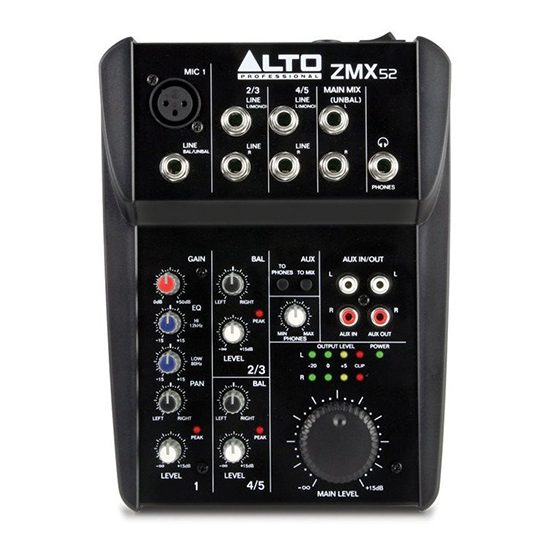
If you’re only recording one microphone (at the moment) the Alto Zephyr ZMX52 5 Channel Mixing Desk is one of the best small mixers for podcasting and an essential piece of podcast equipment.
Fear not if you need to record more than one mic as there’s an XLR to jack adaptor for that! This is a little different as it uses a dedicated stereo output to send your audio to a recorder so keep that in mind, but if you have an audio interface already, that’s not a problem.
You have 5 channels to use, all with an assortment of EQ and level options without becoming overbearing, and there’s also connectivity to your MP3 player, CD players, or audio from a DVD player via the CD/TAPE input. This is geared more towards the musicians and those who want to broadcast their music, but podcasters, videographers and home studio owners out there will still find it particularly useful
This is a highly portable and highly controllable mixer for podcasting that won’t break the bank!
Take a look at our best podcast mixers blog for more ideas spanning all budgets!
BEST AUDIO INTERFACES FOR PODCASTS

If you want to go down the audio interface route and mix your sessions via your PC or Mac, which is totally fine, then you need something that’ll provide your DAW with high quality audio to record. There are a few options that we’d recommend, and we’ve actually covered some of our favourite audio interfaces in a previous blog, but if you’re in need of the best audio interface for podcasting, these are some of your best options.
Trumix Interfaces

Trumix makes our favourite interfaces for small studio set-ups and podcasting. They’re completely hassle-free and easy-to-use, with priority given to the features that matter for professional sound.
That means there are no unnecessary gimmicks here - just complete clarity and control over the things that really matter when you’re producing content.
Shop complete selection of Trumix Audio Interfaces here:
Focusrite Vocaster

Another great option for complete newbies comes from Focusrite.
The Vocaster range is designed specifically for podcasting and content creation, coming jam-packed with features that make getting started easier than ever.
Best of all, you’re still treated to the same studio-quality sound that you’d expect from Focusrite. What’s not to love?
Find out all about it here and shop the complete range below:
PRESONUS AUDIOBOX ITWO AUDIO INTERFACE

We think the Presonus Audiobox iTwo Audio Interface is one of the best audio interfaces for podcasting for a number of reasons; the budget friendly price tag, 2 x Combo XLR/1/4” Jack Inputs and hi resolution/sample rate audio capture, especially.
We love this highly portable interface (which is built like a tank) as it is compatible with most DAW’s so you’re good to go with your existing setup, or if you’re just starting out, you’ll appreciate you get Studio One 3 Artist Software included.
There’s zero latency monitoring so there’s no horrible echo when you’re talking which makes it one of the best audio interfaces for live recording. There’s a headphone output so you can keep track of your mix as well as USB connectivity so you can record straight to your PC or Mac.
Native Instruments Komplete Audio 6 Mk2 Audio Interface

Whilst we’re talking portable audio interfaces for podcasting, the Native Instruments Komplete Audio 6 Mk2 Audio Interface is an ideal option that is sleek, easy to use and offers beautiful sound quality straight out of the box.
This is one of the best audio interfaces for podcasts as it provides Audiophile sound quality at 192 kHz and 24 Bit. You also have total control over your sound via the large volume knob and 4 VU-input metres and 1 output metre. You also have 6 Inputs and 6 Outputs including 2 x combi jacks for line-level instruments and microphones. You even have 2 x jacks for headphones so you can monitor your signal and provide playback for guests.
An essential addition to your podcast and one of the best podcast interfaces for those who want total control.
FOCUSRITE SCARLETT 18I8 3RD GEN USB AUDIO INTERFACE

f you want to record multiple guests at the same time via an audio interface, you’ll enjoy having the 4 mic inputs in the Focusrite Scarlett 18i8 3rd Gen USB Audio Interface.
There are 4 x combi inputs each with their own gain knobs, so you can change levels easily whilst enjoying 48V phantom power for your condenser mics, as well as 4 x extra line inputs on the back – which will totally come in handy if you’re running a musical podcast with guests playing instruments. You have two headphone inputs so your guest can monitor in real-time, and each headphone output has independent volume controls too.
You get award-winning preamps, a load of software and all the cables you need to connect to your computer – a great audio interface for those serious about their sound and easily one of the best audio interfaces for podcasting.
BEST PODCAST EQUIPMENT PACKAGES

If you want to get pretty much everything you need to start crafting a podcast in one go, we recommend going down the complete package route. These are some of our favourite podcasting packages.
Focusrite Vocaster Studio Kits

The best way to start a podcast from scratch is with the Focusrite Vocaster Studio Packs.
You’re treated to a mic, cables, and headphones in addition to the awesome Vocaster interface, as well as the following bits of software:
- Hindenburg LITE and 6-month Hindenburg PRO Trial
- aCast – 6-month Influencer Plan
- SquadCast – 3-month Pro + Video Trial
- Ampify Studio – 6-month Premium Trial
Everything you need to record, edit, and publish your podcast is included, so you can get started immediately - and as we mentioned earlier, you can expect the same industry-standard quality that Focusrite is renowned for.
You can find all about the studio packs here and take a closer look at everything in each package:
FOCUSRITE SCARLETT SOLO STUDIO 3RD GEN USB AUDIO INTERFACE

Next up we have the Focusrite Scarlett Solo Studio 3rd Gen USB Audio Interface. This is perfect if you want to record podcast shows on your own without any guests as you only have one mic input.
However, if you’re a singer-songwriter and you want to be able to record music at the same time, you’ll appreciate you have another line level instrument input at your disposal too!
This podcast equipment package includes Pro Tools First Focusrite Creative Pack and Ableton Live Lite, so you’re all set for software, a Large Diaphragm Condenser Mic, microphone cable, studio-quality headphones and the renowned Scarlett interface with award-winning preamps.
Your vocals will sound crystal clear!
RODE NT1-A CONDENSER MICROPHONE PACKAGE

The Rode NT1-A Condenser Microphone Package includes a studio grade quality Rode NT1-A microphone, pop shield, 20ft XLR microphone as well as a protective pouch to keep the dust off your mic when you’re not using it.
This is a nifty package for those just starting out in the world of podcasting, or those who already have a bunch of podcast equipment and just want to step up their game with a quality mic package.
FOCUSRITE SCARLETT 2I2 STUDIO 3RD GEN RECORDING PACKAGE

If you want to be able to record two people at once, the Focusrite Scarlett 2i2 Studio 3rd Gen Recording Package is one of your best options. Again, you have the award-winning preamps built in, but the major difference here is that you get 2 x combi jacks that can accommodate microphones and line level instruments.
This means you can easily record two speakers at once and still enjoy studio quality sound.
Just add an extra microphone and you’re good to go! If you want a bunch of essential podcast equipment in one go, this is a great idea.
Shop a full range of studio equipment over at PMT Online today or call in to your local PMT store to speak to our home studio experts about your needs - we'll help you find what you need whether it's a microphone or a complete selection of podcast equipment to get you on your way!




