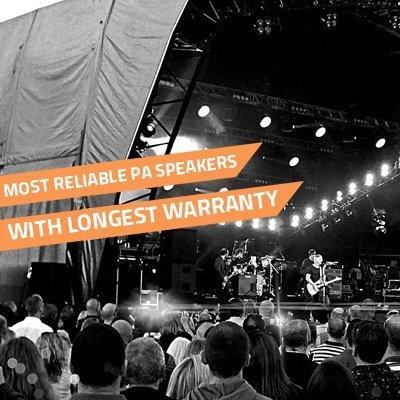Thor had his hammer, you need your QSC TouchMix 30 PRO. Here are 13 reasons why you should add one to your setup.
The QSC TouchMix 30 Pro is one of the worlds easiest to use digital mixers, providing sound engineers with the ability to not only mix live sound, but use it as an audio interface within a studio or live setting. perhaps best of all, you can mix wirelessly making it even easier top ensure your audinece is getting the best sound possible. It'll last under extreme conditions, it's completely portable and it'll also teach a complete beginner how to mix sound step by step. There's not a lot that this piece of kit can't do.
Whether you're professional sound engineer on the road, a venue owner looking for an easy to use, yet entirely professional set up, or it's your job to make sure the sound runs smoothly in places of worship, schools or functions, the TouchMix 30 Pro has plenty to offer, across all skill levels. It's definitely one of the best portable mixing desks for sound engineers we've ever come across!
We spoke with Mark Bailey of QSC to find out what exactly sound engineers have to gain from this portable 32-Channel Digital Mixer. Here's 13 reasons (or questions) that show you why you need a TouchMix 30 Pro as well as a closer look at the smaller 8 and 16 models.
2019 Update - New TouchMix-30 Pro Firmware v2.0 Update
QSC have released a brand new update! Featuring Custom Fader Banks, External Control Surfaces Support, New Instrument Presets, CP Series Presets, and more! There's also a Windows USB Driver
The all new QSC firmware version 2.0 update for the TouchMix-30 Pro now supports 3 custom fader banks of 8 channels each, allowing versatile, personalized channel display for the most demanding users and applications. This new Firmware v2.0 also gives the TouchMix-30 Pro the capability to interface with select third party control surfaces with motorized faders using Mackie Control Protocol.
On top of that, you now get two modes of operation: TouchMix-30 Pro mixer wired to the control surface, or iOS tablet paired with the control surface and connected to the TouchMix-30 Pro mixer via Wi-Fi. The complementary new channel strips display presents controls and indicators for the selected fader group.
The new, updated Windows DAW driver allows for a more robust connection to Windows computers and enables plug-in’s to run on Windows DAW’s and on Waves MultiRack.
28 New Instruments Presets (Cajon, Accordion, Harmonica, Ukulele, Cello, Clarinet, various Percussions and more) make mixing a lot easier too!
CP Series Compact Powered Loudspeakers Presets are available directly in the mixer as well as CP8 and CP12 loudspeakers' input gain settings recommendations which ensure your QSC speakers speak to the TouchMix correctly.
In addition, modifications to the 'Solo In Place' functionality have been added so that FX returns are no longer affected by soloing a channel.
1. Why should sound engineers be excited about the TouchMix 30 Pro?
The answer is simple: Results. I know that this might seem like a simplistic marketing idea – but really it is incredibly powerful. As a ‘gear geek’ it is easy to get tied up in all the functions, how great the features are (I’ll get to that!) but we have to ask the following: Does the band – or the audience appreciate this?
The answer is ‘Only if it gets a great result!’
TouchMix, by being both simple and powerful allows for an experienced engineer to get to an amazing result very quickly and for a novice to get a great result which otherwise would not be possible (and would be beyond many novice sound engineer’s wildest dreams). It gets results!
2. What are some of the features you’re really excited about within the TouchMix 30 Pro.
I think that the Copy/Paste and Anti-Feedback functions are some of the most exciting additions to the TouchMix line. These are also the two that get the most enthusiasm when showing people the desk.
Also, the recording straight to HDD which allows a band to soundcheck themselves (or the engineer to soundcheck without the band) is massively popular.
For me, the wizards are a real treat. If I am honest, I don’t really know how to best set a vocal reverb – but because the TouchMix does, I’ve been able to add reverb in a couple of minutes and sound like a seasoned pro!

3. How easy is this to set up? If I’m touring with a band or trying to get my PA system going quickly, will the TouchMix allow me to get set up without too much delay?
This has got to be the best product on the market for this reason. Bands rarely, if ever, get enough time to sound check but using TouchMix means that you are guaranteed a great result with the minimum of setup time.
Great results mean that the band is happy – and when the band is happy, they play better. When the performance is great and the sound is great, the audience is happy. When the audience is happy, they want to see the band again and the venue manager wants a rebooking. Using TouchMix is a win-win-win situation!
4. I’m new to mixing live sound. Would this option be a good starting point for beginners?
Absolutely. The TouchMix is incredibly intuitive, whether you have mixed before or not. Crucially, it also has a built in manual so you can always ‘ask the mixer’ for assistance. The mixer can be set to start in a simplified mode and this can be great for when you are learning by hiding those ‘fine adjustment’ settings that might get you lost in the early days.
Even better, this is an educational tool. The mixer really does allow you to grow with it – and to make more features available as you are comfortable with them. Even better, what you learn on TouchMix will be applicable to your mixing career on any other high-quality desk.
5. The Wizard feature is really intuitive; how this will benefit engineers?
The key answer here is time.
An engineer may look at this and think “I know how to do this – why do I need a wizard?”. To give an inside story, our product manager (a seasoned Pro-Engineer with years of FOH experience) initially was resistant to adding these. He initially thought ‘If someone needs a wizard, perhaps they should step away from the mixer’. However, with some consideration about how this could be implemented he came up with the three wizards: ‘Gain’ ‘Room Tuning’ ‘FX’ and found that they could be of great assistance not only to those (like me!) who needed assistance but also to those who knew how to do it but could really do with some short-cuts.
6. The “Scene” feature is a great addition; this makes sound engineers lives so much easier - where did the idea for this come from?
Scene features are really useful – and this combines the ‘total recall’ benefit of reloading the desk with the added benefit of recalling all the effects and other settings also.
If you play the same venues on a regular basis, you can save the settings for this venue and get a quick setup next time you play.
This is really useful if you have an event with multiple bands playing. You can sound check each one and then store a scene, labelled with the band name, for each band. Then, when the event is running you can seamlessly move from one band to another.
As a note for the second situation, we also just added a ‘channel safe’ option. This means if there’s an MC announcing the different bands playing, or if you have background music through the desk, you can avoid these channels being recalled but everything else will change to what you have stored.

7. There are many people out there who are used to analogue mixers. Why would you recommend making the change to the QSC TouchMix?
There can be many reasons. It can be a step up in audio quality, an addition of high quality effects, HDD recording virtual sound check, remote control of the mixer by iPad/Android to ensure a great mix throughout the venue, a security lock out (password protected) so that no one can fiddle with the desk while you are taking a lunch/beer/toilet break!
The list goes on and on – but there is also the consideration of how much less gear you might need. There’s EQ on every output, 6 extremely high qualify effects units, gates, compressors, limiters etc.
With TouchMix, you can turn a van-load of gear into something so compact it can even be checked in as hand luggage on a plane!
8. There is an amazing amount of effects available within the TouchMix 30 Pro. Why did you feel it was so important to add so many?
With TouchMix 8 and 16 we had 6 effect options and 4 engines. Truly this is enough for the vast majority of applications so to have 6 engines on the 30Pro might not seem obvious. Of course, it is easy to say ‘because we can’ (!) as we do have a high level of DSP processing available to us – but there is a serious side.
If you want to have different vocal effects, drums, guitars etc. – you can quickly find you ‘just need one more’ and this is another place for TouchMix30Pro to shine.
9. Can this be used to record demos and albums? It’s a great live tool, but what about those who want to capture a live sound on record?
Yes. On all TouchMix mixers, the recordings are broadcast quality WAV and you can take the HDD recording and mix it down on your favourite DAW to create your album. There are many great examples on the web of recordings made this way – and they sound amazing!
Additionally, the TouchMix30Pro can also be a direct DAW interface using core audio to Apple computers. This makes it an incredibly versatile tool for those interested in not only live work but in studio work also.

10. Can your settings be transferred to other TouchMix 30 Pro units? Say, if you were using one in a live venue and found they had one at a festival?
Absolutely. If there’s more than one TouchMix at the festival, the settings can all be transferred via a USB stick from one to the other. This is a great feature if more than one band member has a TouchMix also.
11. Which artists are currently using the TouchMix series?
There are a number of famous bands using our products. Finnish heavy metal band AncarA and hip hop artist Signmark, recently set the new world record for “Highest Live Rock Concert”. The band spent 18 days climbing Mount Everest, along with Sherpas carrying their gear, with a rugged sound system featuring a 16-channel QSC TouchMix compact digital mixer and a pair of K Series loudspeakers. A great achievement and a testament to how reliable the TouchMix is too!
12. How frequent are the updates? It seems the TouchMix is very much evolving all the time.
We don’t have a specific schedule for this. Of course like any software, if we notice a bug then we want to step on it straight away. For new software features, we are always listening and always open to improve – and most of the updates have been as a result of customer feedback.
The great thing is that this is a fantastic product and you get the chance to experience the updates – even if you purchased it a year or more ago.
13. Why do you love the TouchMix so much?
It all comes back to results. I was told recently that people who buy drills don’t really want drills. What they want are holes. This really stuck with me (and yes, I do now know that this is not a new saying!) because it is the most important part of what we do.
We do this because we love music – and we want that music to be performed, heard (and even recorded!) in the best way possible. We want to move our audience in the way that only good music can. This goal is made so much more attainable with TouchMix and that’s why I love it.
Need a demonstration?
Whether you're just learning about PA, need a new mixer but you're not sure where to start, or you think that the QSC TouchMix series is the solution you've been looking for, call in to any of our PMT stores nationwide and get a free demonstration. Our expert PA specialists can help you with all of your Public Audio and Mixer needs and show you exactly how the QSC TouchMix series can change the way you handle live sound.
Shop the entire QSC TouchMix Series today at PMT online.